Handling Missing Response¶
Because of the generative nature of the exponential smoothing models, they can naturally deal with missing response during the training process. It simply replaces observations by prediction during the 1-step ahead generating process. Below users can find the simple examples of how those exponential smoothing models handle missing responses.
[1]:
import pandas as pd
import numpy as np
import orbit
import matplotlib.pyplot as plt
from orbit.utils.dataset import load_iclaims
from orbit.diagnostics.plot import plot_predicted_data, plot_predicted_components
from orbit.utils.plot import get_orbit_style
from orbit.models import ETS, LGT, DLT
from orbit.diagnostics.metrics import smape
plt.style.use(get_orbit_style())
%load_ext autoreload
%autoreload 2
%matplotlib inline
[2]:
orbit.__version__
[2]:
'1.1.4.6'
Data¶
[3]:
# can also consider transform=False
raw_df = load_iclaims(transform=True)
raw_df.dtypes
df = raw_df.copy()
df.head()
[3]:
| week | claims | trend.unemploy | trend.filling | trend.job | sp500 | vix | |
|---|---|---|---|---|---|---|---|
| 0 | 2010-01-03 | 13.386595 | 0.219882 | -0.318452 | 0.117500 | -0.417633 | 0.122654 |
| 1 | 2010-01-10 | 13.624218 | 0.219882 | -0.194838 | 0.168794 | -0.425480 | 0.110445 |
| 2 | 2010-01-17 | 13.398741 | 0.236143 | -0.292477 | 0.117500 | -0.465229 | 0.532339 |
| 3 | 2010-01-24 | 13.137549 | 0.203353 | -0.194838 | 0.106918 | -0.481751 | 0.428645 |
| 4 | 2010-01-31 | 13.196760 | 0.134360 | -0.242466 | 0.074483 | -0.488929 | 0.487404 |
[4]:
test_size=52
train_df=df[:-test_size]
test_df=df[-test_size:]
Define Missing Data¶
Now, we manually created a dataset with a few missing values in the response variable.
[5]:
na_idx = np.arange(53, 100, 1)
na_idx
[5]:
array([53, 54, 55, 56, 57, 58, 59, 60, 61, 62, 63, 64, 65, 66, 67, 68, 69,
70, 71, 72, 73, 74, 75, 76, 77, 78, 79, 80, 81, 82, 83, 84, 85, 86,
87, 88, 89, 90, 91, 92, 93, 94, 95, 96, 97, 98, 99])
[6]:
train_df_na = train_df.copy()
train_df_na.iloc[na_idx, 1] = np.nan
Exponential Smoothing Examples¶
ETS¶
[7]:
ets = ETS(
response_col='claims',
date_col='week',
seasonality=52,
seed=2022,
estimator='stan-mcmc'
)
ets.fit(train_df_na)
ets_predicted = ets.predict(df=train_df_na)
2024-03-19 23:38:16 - orbit - INFO - Sampling (CmdStanPy) with chains: 4, cores: 8, temperature: 1.000, warmups (per chain): 225 and samples(per chain): 25.
LGT¶
[8]:
lgt = LGT(
response_col='claims',
date_col='week',
estimator='stan-mcmc',
seasonality=52,
seed=2022
)
lgt.fit(df=train_df_na)
lgt_predicted = lgt.predict(df=train_df_na)
2024-03-19 23:38:17 - orbit - INFO - Sampling (CmdStanPy) with chains: 4, cores: 8, temperature: 1.000, warmups (per chain): 225 and samples(per chain): 25.
DLT¶
[9]:
dlt = DLT(
response_col='claims',
date_col='week',
estimator='stan-mcmc',
seasonality=52,
seed=2022
)
dlt.fit(df=train_df_na)
dlt_predicted = dlt.predict(df=train_df_na)
2024-03-19 23:38:21 - orbit - INFO - Sampling (CmdStanPy) with chains: 4, cores: 8, temperature: 1.000, warmups (per chain): 225 and samples(per chain): 25.
Summary¶
Users can verify this behavior with a table and visualization of the actuals and predicted.
[10]:
train_df_na['ets-predict'] = ets_predicted['prediction']
train_df_na['lgt-predict'] = lgt_predicted['prediction']
train_df_na['dlt-predict'] = dlt_predicted['prediction']
[11]:
# table summary of prediction during absence of observations
train_df_na.iloc[na_idx, :].head(5)
[11]:
| week | claims | trend.unemploy | trend.filling | trend.job | sp500 | vix | ets-predict | lgt-predict | dlt-predict | |
|---|---|---|---|---|---|---|---|---|---|---|
| 53 | 2011-01-09 | NaN | 0.152060 | -0.127397 | 0.085412 | -0.295869 | -0.036658 | 13.519096 | 13.512083 | 13.512583 |
| 54 | 2011-01-16 | NaN | 0.186546 | -0.044015 | 0.074483 | -0.303546 | 0.141233 | 13.281033 | 13.279732 | 13.278579 |
| 55 | 2011-01-23 | NaN | 0.169451 | -0.004795 | 0.074483 | -0.309024 | 0.222816 | 13.011531 | 13.010502 | 13.013743 |
| 56 | 2011-01-30 | NaN | 0.079300 | 0.032946 | -0.005560 | -0.282329 | -0.006710 | 13.056016 | 13.068143 | 13.061067 |
| 57 | 2011-02-06 | NaN | 0.060252 | -0.024213 | 0.006275 | -0.268480 | -0.021891 | 12.992839 | 13.015295 | 13.007281 |
[12]:
from orbit.constants.palette import OrbitPalette
# just to get some color from orbit palette
orbit_palette = [
OrbitPalette.BLACK.value,
OrbitPalette.BLUE.value,
OrbitPalette.GREEN.value,
OrbitPalette.YELLOW.value,
]
[13]:
pred_list = ['ets-predict', 'lgt-predict', 'dlt-predict']
fig, axes = plt.subplots(len(pred_list), 1, figsize=(16, 16))
for idx, p in enumerate(pred_list):
axes[idx].scatter(train_df_na['week'], train_df_na['claims'].values,
label='actuals' if idx == 0 else '', color=orbit_palette[0], alpha=0.5)
axes[idx].plot(train_df_na['week'], train_df_na[p].values,
label=p, color=orbit_palette[idx + 1], lw=2.5)
fig.legend()
fig.tight_layout()
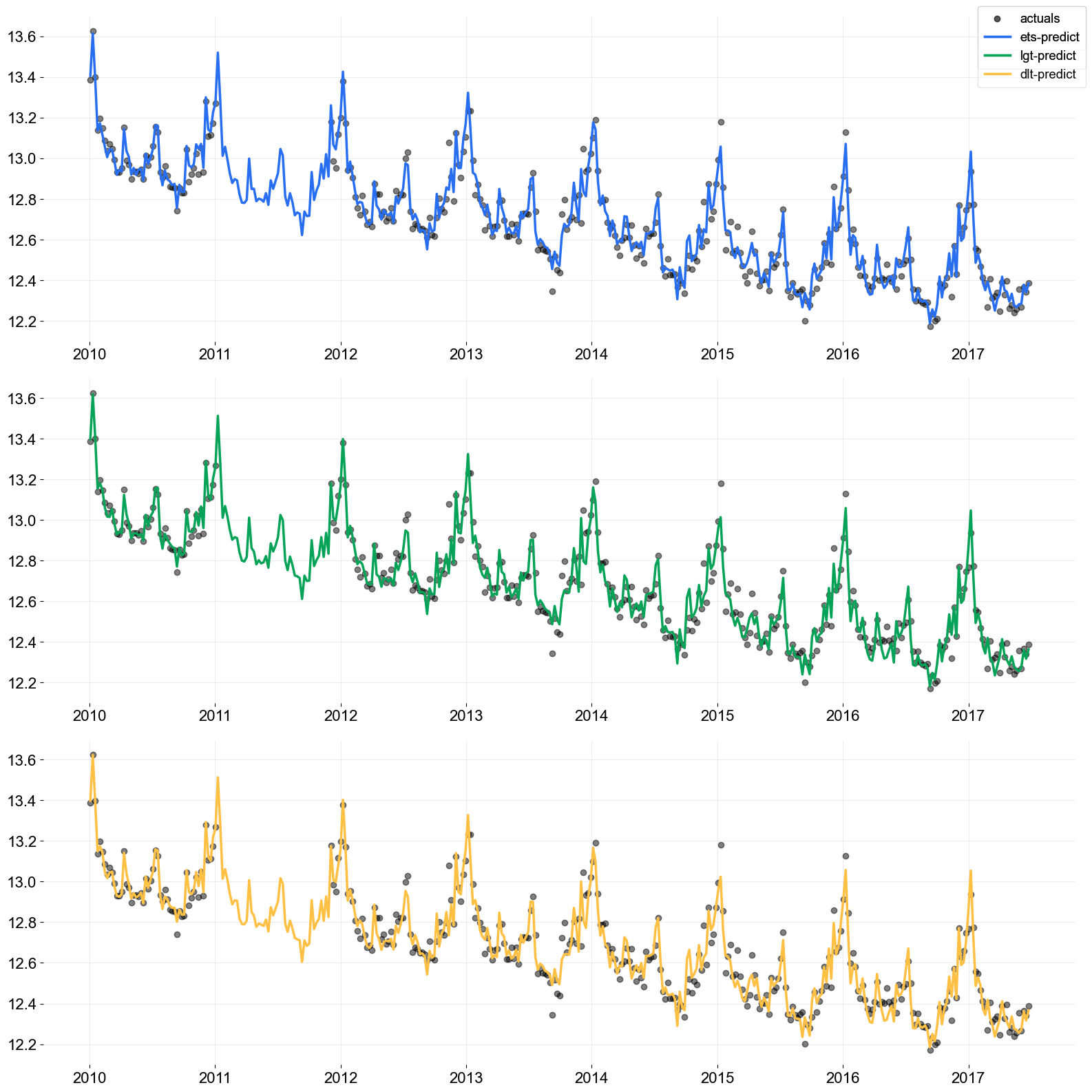
First Observation Exception¶
It is worth pointing out that the very first value of the response variable cannot be missing since this is the starting point of the time series fitting. An error message will be raised when the first observation in response is missing.
[14]:
# DO NOT RUN
# na_idx2 = list(na_idx) + [0]
# train_df_na2 = train_df.copy()
# train_df_na2.iloc[na_idx2, 1] = np.nan
# ets.fit(train_df_na2)